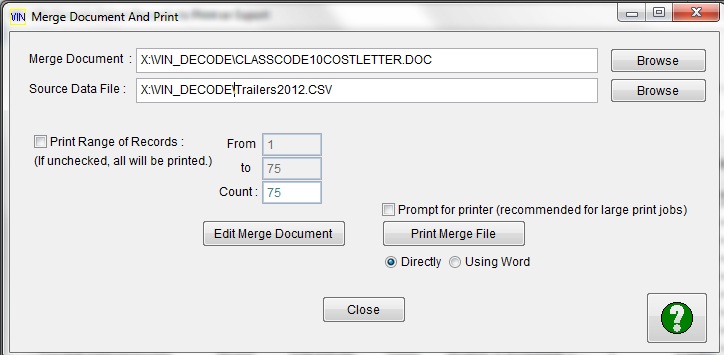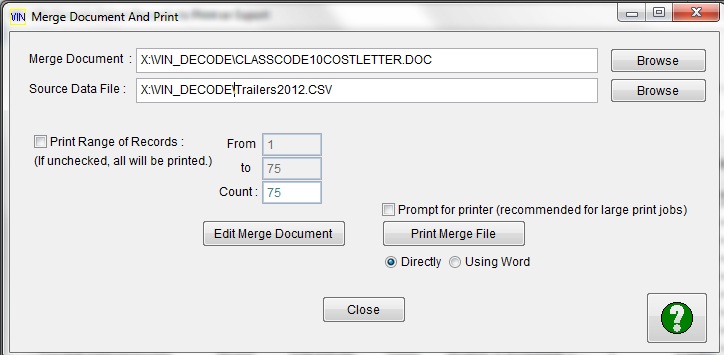Printing Form Letters
In the dialog below, the user can select records to merge into form letter document.
To limit the selection to a range of records, check the box. Then parts of the first and last
records will be displayed on the right.
Click "Edit Merge Document" to make changes to the main document. Save and exit before returning to this screen.
If you click on the "Print Merge File" button, the selected letters will all print to the default printer,
unless you check "Prompt for printer" or select "Using Word" (for advanced users!).
Click for explicit instructions.
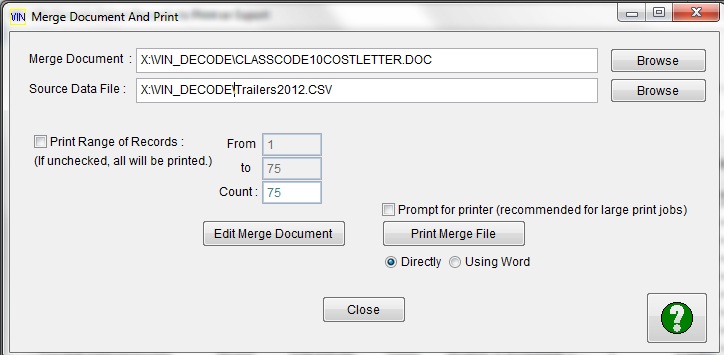
Copyright © 2013 Express Software Production
Last Updated: October 8, 2013