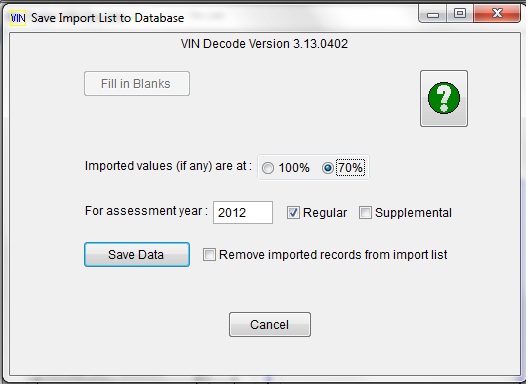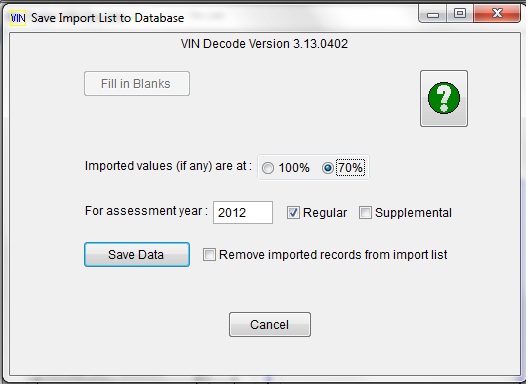Specify Assessment Year for Import
The dialog shown below is the one where you commit to finishing the import.
If you are allowing blank "VIN"s, then you must click on Fill in Blanks to go to
a screen to assign IDs to the affected records.
(CT only) If you have values to be imported, determine if they are the full market values, or the 70% assessed values.
Check the Regular or Supplemental box according to whether this is for your regular or supplemental list.
The other checkbox only affects the records shown in the import list, not the original
Excel file.
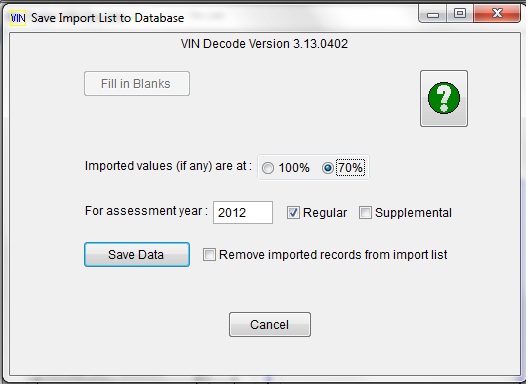
Copyright © 2008-2013 Express Software Production
Last Updated: April 15, 2013